Microsoft’s new Researcher and Analyst agents in Microsoft 365 Copilot are redefining how businesses approach complex tasks. Unlike generic AI tools, these agents act as extensions of your team, combining enterprise data, advanced reasoning, and seamless integration with daily workflows. Here’s a detailed look at how they work, why they matter, and what sets them apart.
How Researcher Adapts to Your Industry’s Needs
Researcher isn’t a one-size-fits-all tool. It’s designed to adapt to the unique demands of your industry by leveraging Microsoft Graph—a secure repository of your organization’s emails, meetings, files, and chats. For example:
- Healthcare: A hospital could use Researcher to analyze patient feedback from internal surveys, cross-reference it with the latest clinical trials, and draft a report on improving care protocols. The agent might flag rising complaints about wait times and suggest staffing adjustments based on historical shift data.
- Retail: A merchandising team could task Researcher with identifying gaps in their product lineup. The agent would analyze sales trends from SharePoint reports, compare them with competitor pricing data from the web, and recommend a new product category that aligns with emerging customer preferences.
- Finance: A bank might use Researcher to assess regulatory changes. The agent could scan internal compliance documents, recent team emails about audit findings, and public regulatory updates to outline steps for adapting to new rules.
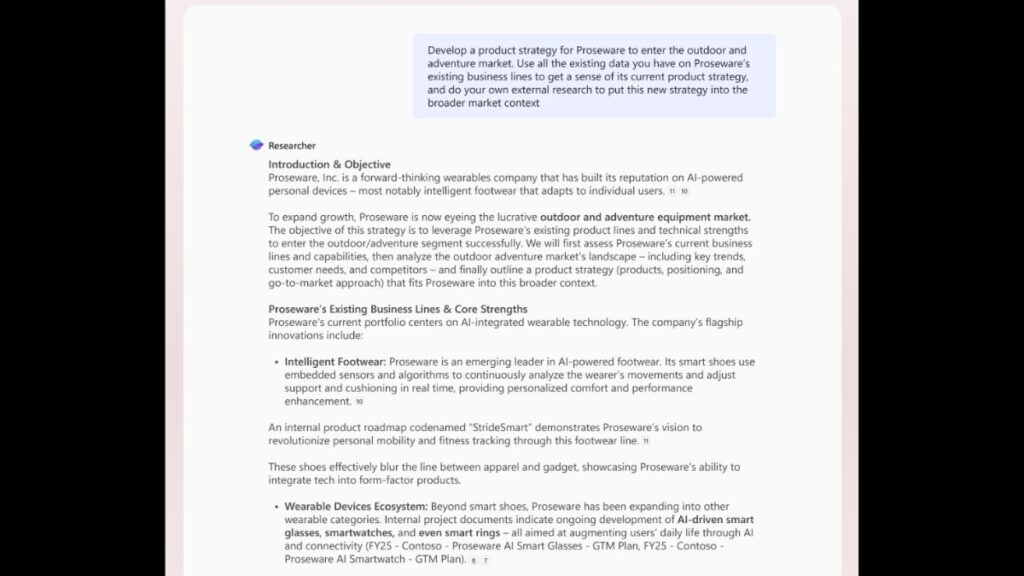
Researcher’s ability to integrate third-party data via connectors (e.g., Salesforce, ServiceNow) adds another layer of customization. For instance, a manufacturing company could connect Researcher to their IoT device logs in Confluence.
The agent might then correlate equipment failure patterns with maintenance schedules and supplier contracts to predict downtime risks.
This adaptability stems from Microsoft’s “deep search” technology, which prioritizes the most relevant internal data. If you’re working on a quarterly report, Researcher automatically surfaces recent project files, last month’s leadership meetings, and frequently referenced industry benchmarks.
It also collaborates with other Copilot agents—like the Sales Chat tool—to pull real-time deal pipeline data into its analysis.
The Transparency Behind Analyst’s Data Decisions
Analyst addresses a critical barrier to AI adoption: trust. Traditional AI tools often operate as “black boxes,” leaving users guessing how conclusions are reached. Analyst flips this by showing its work in real time. Here’s how it builds confidence:
- Real-Time Code Visibility: When Analyst processes a request—like forecasting next quarter’s revenue—it generates Python code to clean data, run statistical models, and create visualizations. For example, it might use Pandas to merge disjointed sales spreadsheets or Matplotlib to plot regional demand trends. Technical users can review the code to verify methods, while non-technical teams get a plain-language explanation of each step.
- Chain-of-Thought Reasoning: Analyst mimics human problem-solving by breaking tasks into logical steps. Suppose a marketing manager asks, “Who are our most loyal customers?” Analyst first identifies key metrics (purchase frequency, average order value), then segments the data using clustering algorithms, and finally explains why certain groups qualify as “loyal.” This process is displayed as a step-by-step log, making it easy to follow even for those without a data background.
- Contextual Adjustments: Analyst learns from user feedback. If you disagree with its initial segmentation, you can ask it to prioritize different variables (e.g., customer lifetime value over recent purchases). The agent revises its approach and updates the code accordingly, creating a collaborative feedback loop.
A logistics company can use Analyst to optimize delivery routes. The agent analyzes historical traffic patterns, weather data, and driver availability. When the operations team questions its recommendation to reroute trucks through a specific highway, Analyst shows the Python script that weighted real-time accident reports higher than usual. The team approves the plan after validating the logic.
Combining OpenAI and Microsoft Tech for Enterprise Scalability
Researcher and Analyst aren’t just ChatGPT clones. They’re built on a hybrid architecture that merges OpenAI’s models with Microsoft’s enterprise-grade infrastructure:
- Researcher’s Core: Uses OpenAI’s deep research model but enhances it with Microsoft’s proprietary “orchestration layer.” This layer decides when to pull data from Microsoft Graph versus the web, how to rank sources by relevance, and which third-party connectors to activate. For example, when drafting a go-to-market strategy, Researcher prioritizes internal project plans over generic market reports.
- Analyst’s Engine: Built on OpenAI’s o3-mini reasoning model but optimized for enterprise security. All Python scripts run within Microsoft’s isolated cloud environment, ensuring sensitive data (e.g., financial forecasts) never leaves company controls.
This hybrid approach powers orchestration layer, where businesses create custom AI agents. A financial institution, for instance, built an agent that combines Analyst’s data-crunching skills with internal fraud detection rules. The agent flags suspicious transactions by cross-referencing account activity with historical fraud patterns and regulatory watchlists.
IT teams manage these tools through the Copilot Control System, which enforces compliance. Admins can:
- Restrict Researcher from accessing confidential HR documents.
- Limit Analyst to read-only mode for certain datasets.
- Approve third-party connectors (e.g., blocking unvetted SaaS tools).
Seamless Integration with Microsoft 365 Apps
Researcher and Analyst avoid the friction of standalone AI platforms by embedding directly into Microsoft 365:
- Live Collaboration: When Researcher drafts a client report in Pages, team members can edit the document in real time, add comments, or request revisions—all without switching apps. If the legal team spots a compliance risk in a draft, they can flag it, and Researcher will update the text using approved language from past contracts.
- Direct Output Integration: Analyst’s visualizations export natively to PowerPoint. A sales team could generate a chart showing regional revenue gaps, drop it into a slide deck, and present it in Teams—all within 10 minutes.
- Contextual Prompts: Copilot suggests AI actions based on your current task. While writing an email about a product delay, Researcher might pop up with: “Need a root-cause analysis? I can review recent supply chain reports and vendor emails.”
This integration also reduces hallucinations. Since Researcher grounds responses in your organization’s data, it’s less likely to invent sources. For example, if you ask for a competitor’s pricing, it cites internal battle cards or verified web sources rather than guessing.
Practical Steps to Implement Researcher and Analyst
- Assess Data Readiness: Ensure critical files, emails, and chats are organized in Microsoft 365. Researcher performs best when it can access well-structured data.
- Train Teams on Prompt Engineering: While Researcher asks clarifying questions, users should learn to frame requests with context. Instead of “Analyze sales data,” try “Identify three underperforming regions in Q2 using last year’s marketing spend as a benchmark.”
- Customize Connectors: Work with IT to link third-party tools like Salesforce or SAP. A retail company saw a 20% efficiency boost after connecting Researcher to their inventory management system.
- Start with Pilot Projects: Test Analyst on contained tasks, like automating weekly sales reports, before scaling to complex scenarios like predictive modeling.
Organizations in Microsoft’s Frontier program gain early access to these tools. One early adopter—a mid-sized tech firm—used Researcher to slash market research time by 40% and Analyst to automate 80% of its financial reporting.
Ready to Transform Your Workflow?
If your team relies on Microsoft 365, these tools could become indispensable. Start by auditing your workflows for repetitive research or data-heavy tasks. Then, contact your Microsoft account manager to discuss licensing or join the Frontier program. For developers, explore Copilot Studio to build custom agents that align with your business rules. The future of work isn’t just automated—it’s collaborative, transparent, and deeply integrated with the tools you already use.