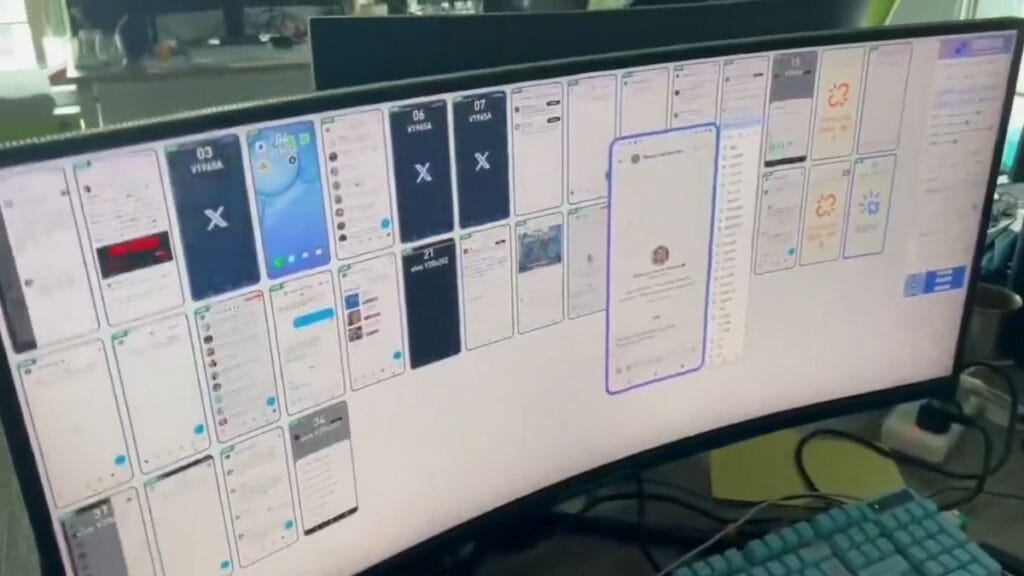Getting the most from AI tools means staying up to date with their newest features. This past week saw major updates from Google, Anthropic, and other AI firms that add real value for both tech pros and business users. Let’s look at how these changes can help you work better and faster.
Gemini 2.5 Pro: One-Shot Coding Just Got Real
Google’s newest update to Gemini Pro makes it much better at coding tasks. The key change is its one-shot coding skill – you can now ask for complex code and get working results on the first try.
For example, you can prompt it with “create a 3D car simulator with clouds and mountains” and get working code right away. This saves time on back-and-forth refining that older AI models needed.
What most users miss is that the best results come from using different access points. While Gemini Advanced gives you a nice UI with canvas support, you can get free access through AI Studio (astudio.google.com) with some token limits. Students can get free access through 2025 if they sign up by June.
For developers who need API access, Open Router now offers Gemini 2.5 Pro preview. This means you can build it into your own tools and workflows.
The real win here is that coding projects that once took hours can now happen in minutes. Tests show that for many coding tasks, Gemini 2.5 Pro now beats Claude and other top AI tools.
NotebookLM: Train Your Team With AI
Google’s NotebookLM got a major upgrade that most tech blogs have skipped past. The tool now lets you create AI that can talk about your own files in many languages.
This makes it perfect for team training. Here’s how smart teams use it:
- Upload your sales scripts, training docs, or process guides
- Ask the AI questions about those docs
- Get back clear, source-linked answers
- Create audio summaries in any language you need
The big news is the multi-language audio training. You can now take English docs and get AI voices that discuss them in Spanish, Chinese, or most other languages. This means teams across the world can learn from the same source files.
For businesses trying to train staff with less hands-on time from managers, this tool saves hours of repeat teaching. The AI handles the basic questions, freeing up your time for more complex coaching.
While other sites focus just on the tech specs, the real value is NotebookLM’s role as a free training tool that works across language barriers.
Claude’s Web Search: Building Better Tools
Anthropic’s Claude now has web search through its API. This means you can build tools that both think well and find fresh info.
Through the Claude Workbench in console.anthropic.com, you can now connect web search to your Claude API calls. This lets you code apps that can check facts, get recent data, and give users up-to-date answers.
While the API sometimes gets busy (“overloaded” errors may show up), when it works, it works well. You can build apps that search the web for specific info your users need.
A good use case is an SEO tool that scrapes top results for keywords, then gives you structured data back. Or a news summarizer that pulls fresh content and makes it clear.
The real win is that Claude’s thinking skills now pair with fresh web data, fixing the problem of AI only knowing old info.
HeyGen’s Avatar 4.0: Turn Still Photos Into Videos
HeyGen just launched Avatar 4.0, which lets you turn any photo into a talking video with synced lip movements. You can use AI-made images or real photos, add a script, and get back a video with perfectly timed lip movements.
While other tools do this, HeyGen makes it simple enough for non-tech users. You just:
- Upload a photo (works best with faces looking forward)
- Add audio (record or type a script)
- Generate a video with synced lips and expressions
Tests show you can even pair it with AI music tools like Suno to create singing characters from still photos.
For marketers, this means making quick, cheap video ads without actors or film crews. For training teams, it means making how-to videos with less work. And for social media, it means fresh content types that stand out.
Suno 4.5: AI Music That Sounds Good
Suno’s latest update makes AI music sound much more like the real thing. The tool now takes a simple prompt like “my dad’s on TikTok and now I fear the internet” and turns it into a full song with lyrics and music.
What makes this update special is how fast it works (under a minute for a full song) and how good the results sound compared to earlier AI music.
The tool gives you two song versions for each prompt, letting you pick the one you like best. You can choose musical styles, and the output is good enough to use in videos and social posts.
For content teams, this means custom music without paying for stock audio. For video creators, it means fresh soundtracks that match your exact theme.
Firebase Studio: Free AI App Building
Google’s Firebase Studio is now paired with Gemini 2.5 Pro, letting you build apps from plain English prompts. While the tool was just OK before, this update makes it worth using.
You can now say “design an SEO quiz app with purple gradient colors” and get a working app in seconds. The tool builds the UI, logic, and gives you both a preview and the full code.
For non-coders, this means making apps without learning to code. For pros, it means fast prototypes you can then refine by hand.
You get 10 free workspaces before you need to pay, and each app can be shared, tested on phones, and even published.
What This Means For You
The best part of these updates is how they work together. You can use Gemini to code a tool, Claude to give it web search, HeyGen to make videos about it, and Suno to add music.
The AI world is moving fast, with real tools that solve real problems. The trick is knowing which tools to use when:
- Need code? Gemini 2.5 Pro
- Need to train staff? NotebookLM
- Need fresh web data? Claude API
- Need quick videos? HeyGen
- Need custom music? Suno
- Need to build apps? Firebase Studio
By using these tools well, you can work faster and get more done with less stress. The tech is now good enough that you don’t need to be a prompt expert to get real value from AI.
Try these tools now while they’re fresh – most have free tiers that let you test them out. Your work flow will thank you.
Just pick one tool to start with based on your biggest need, then add more as you get used to working with AI. The most costly mistake is waiting too long to start.