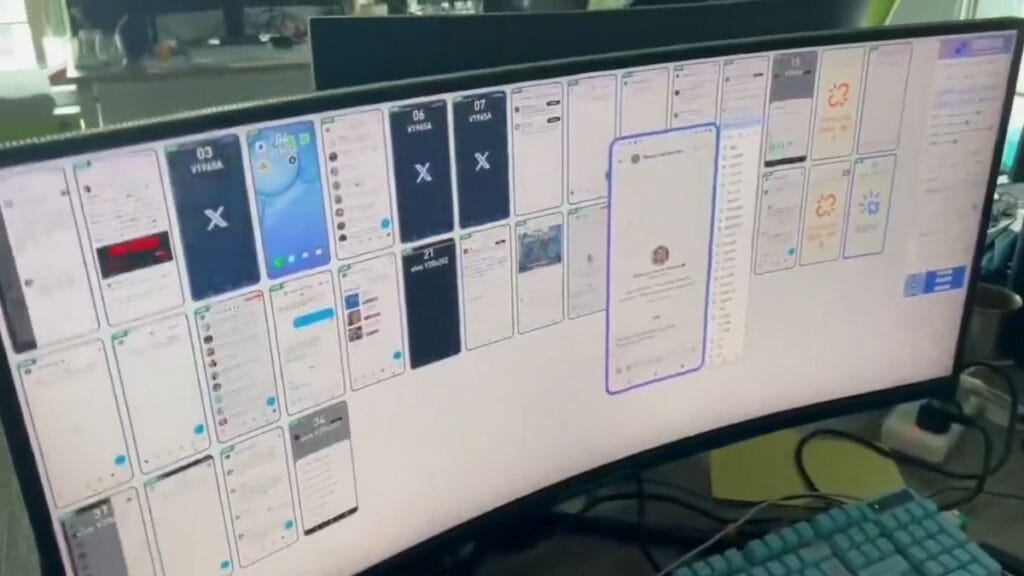Claude has made a major move in the AI assistant space with its latest update that lets users turn the platform into a connected business hub. The new Multi-Cloud Provider (MCP) agent feature now allows direct integration with thousands of apps right inside your chat interface. This update marks a shift from Claude as just a conversational AI to a full business automation tool that can access and work with your data across platforms.
What The MCP Integration Actually Does
The MCP integration connects Claude to your existing work tools through Zapier, allowing it to access and manipulate data across platforms without leaving the chat. Users on the Claude Max plan can now link services like PayPal, Google Workspace, email providers, and even other AI tools like ChatGPT within the chat interface.
This means Claude can now:
- Pull transaction data from PayPal and create financial analysis reports
- Access and update Google Docs and Sheets
- Schedule events on your calendar
- Send emails with content it creates
- Generate images using Dall-E
- Post to social media accounts
- Create and manage WordPress content
The key difference from past automations is that these actions happen directly in your conversation with Claude, with no need to switch platforms or manually move data between tools.
Setting Up Your Claude Business Command Center
To get started with MCP integrations in Claude:
- First, you need to upgrade to the Claude Max plan (currently priced at $100 / $200 /month)
- Create an MCP server through Zapier
- Select which tools you want to connect from Zapier’s library of over 7,000 apps
- Copy the integration URL from your Zapier MCP dashboard
- Go to Claude settings, scroll down to add integrations, and paste the URL
After connecting, your selected tools appear in the Claude chat settings. You can then toggle which tools Claude can access for each conversation.
For direct connections to services like PayPal or Asana without going through Zapier, you can use Server-Sent Events (SSE) by finding the service’s integration URL and adding it directly to Claude.
Business Use Cases That Save Hours Each Day
The most practical applications for Claude’s MCP integration focus on tasks that would normally require jumping between multiple apps:
Financial Tracking and Analysis Claude can pull your PayPal transaction data, spot spending patterns, and create detailed reports in Google Sheets with charts showing where your money goes. This takes work that might normally spread across an accounting platform, spreadsheets, and reporting tools and puts it in one place.
Morning Business Briefings Ask Claude to check your calendar for the day’s meetings, pull weather forecasts for your location, summarize important unread emails, create a briefing document in Google Docs, and send everything to your inbox before you start work. This single prompt replaces at least 15 minutes of morning app-checking.
Content Production Workflows Claude can now research topics, draft content, create related images with Dall-E, place everything in a Google Doc, and then post directly to WordPress or social media. The entire content creation pipeline runs through a single interface.
Learning and Research Systems Users can build study systems where Claude researches topics, creates study materials in Google Docs, generates visualizations to explain complex concepts, and schedules learning sessions on your calendar with specific focus areas.
Technical Limitations To Be Aware Of
The implementation still has rough edges. Some reported issues include:
- Image generation URLs from Dall-E only stay live for a few minutes
- Some integrations like WordPress don’t always work smoothly yet
- Email searching functions may need additional setup
- The feature requires the top-tier Claude Max plan at $100 or $ 200 /month
Users should expect to spend time testing which integrations work well for their specific needs. Not all 7,000+ Zapier integrations will work perfectly with Claude’s implementation.
What This Means For AI Productivity Tools
Claude’s MCP integration points to where AI assistants are heading – from chat interfaces to full workflow automation hubs. This marks a shift from AI tools that just give you information to AI tools that take action across your digital workspace.
For businesses, this means:
- The line between AI chat and business process automation is fading
- Teams can build custom AI workflows without coding skills
- The most valuable AI tools will be those that connect to your existing tech stack
- Businesses gain the most from AI tools that can access and work with their real data
Getting Started With Your First MCP Workflow
If you’re new to AI workflow automation, start with a simple daily task that involves data from multiple sources. Good first projects include:
- A daily sales summary that pulls data, creates a report, and emails it to your team
- A content review system that finds new comments across platforms and compiles them
- A meeting prep tool that gathers documents, emails, and notes before each calendar event
The learning curve comes mainly from figuring out which data Claude needs from each connected service to complete tasks effectively. Start with clear, step-by-step instructions until you learn what level of detail works best.
As you build more complex workflows, focus on tasks that cross platforms – these provide the biggest time savings compared to manual processes.
While the Claude Max plan’s price tag may seem steep at first, measure it against the time saved from manual task-switching and data compilation. For many businesses, gaining back even an hour of productivity each day makes the cost worthwhile.
The future of work increasingly looks like humans focusing on creative and strategic thinking while AI assistants handle the cross-platform data work that fragments our attention. Claude’s MCP integration represents one of the first mainstream implementations of this approach to business productivity.
What daily task would you automate first with Claude’s MCP integration?