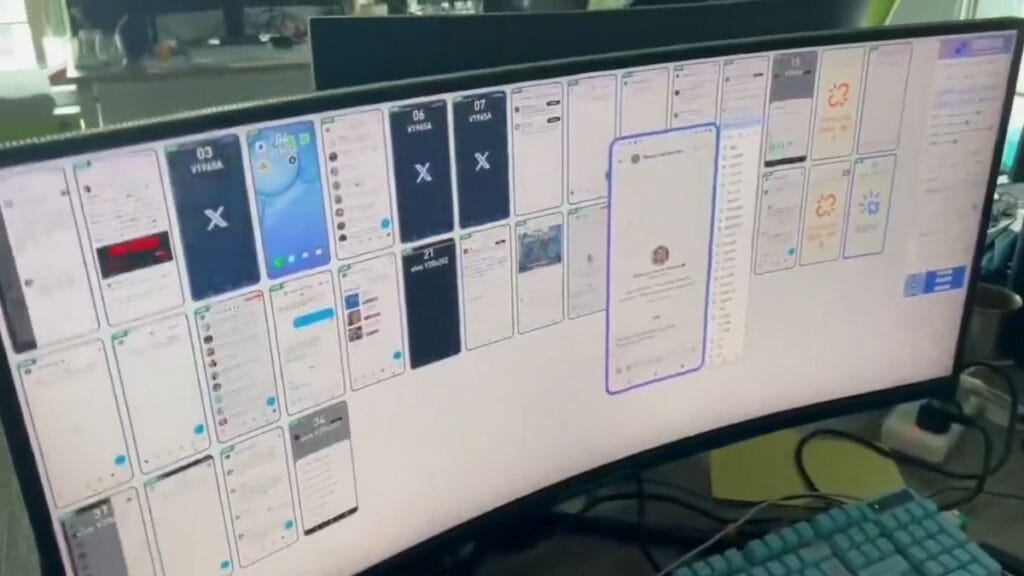Google’s Project Mariner promises to automate browser tasks through AI agents, but recent testing reveals a significant gap between marketing claims and actual performance. At $249 per month, this research prototype fails basic business tasks while free alternatives deliver better results today.
The $249 Monthly Reality Check
Project Mariner requires Google’s ultra plan subscription, positioning itself as enterprise-grade automation. However, real-world testing shows fundamental limitations that make this investment questionable for most businesses right now.
The testing revealed a 20% success rate across five common business tasks. The only successful task involved basic YouTube research – finding video view counts. Critical business functions like email management, code preview, and current content research failed completely.
For small businesses considering AI automation, this represents poor value. The monthly cost equals hiring a part-time virtual assistant who can handle these tasks reliably. Medium-sized companies would get better ROI from existing automation tools that cost less and work consistently.
Enterprise organizations might consider Project Mariner for experimental purposes, but shouldn’t rely on it for operational tasks yet. The failure rate makes it unsuitable for customer-facing or time-sensitive processes.
Where Project Mariner Falls Short in Practice
The most revealing limitation involves basic web navigation challenges. Cookie consent banners – present on most European websites – require manual intervention every time. This breaks automation workflows and defeats the purpose of hands-off task completion.
Email access represents another critical failure point. Security protocols prevent Project Mariner from logging into email accounts, making it useless for common business tasks like sending reports, managing customer communications, or accessing important documents stored in email.
Content research capabilities proved disappointing despite being a core use case. When asked to find current AI headlines, the system returned outdated articles from weeks ago instead of today’s relevant content. This limitation makes it unreliable for marketing teams, content creators, or business intelligence gathering.
Code preview functionality simply doesn’t exist. Technical teams expecting to use Project Mariner for development workflows will find it cannot render HTML, preview applications, or interact with development environments effectively.
Current AI Agent Alternatives That Actually Work
Several free and low-cost alternatives outperform Project Mariner today. Browser automation tools like Selenium and Puppeteer offer reliable scripting for repetitive tasks without monthly subscription costs.
Zapier and Make.com provide workflow automation that connects different services reliably. These platforms handle email integration, data entry, and multi-step processes that Project Mariner struggles with. Their pricing starts at free tiers and scales reasonably with usage.
For research and content tasks, combining ChatGPT or Claude with browser extensions delivers better results. These AI models access current information and provide more accurate analysis than Project Mariner’s limited browsing capabilities.
Local automation tools like AutoHotkey or Python scripts give technical teams complete control over browser automation without relying on external services. These solutions cost nothing and work offline when needed.
Strategic Planning for AI Agent Integration
Business leaders should approach AI agent technology with realistic timelines. Current tools work well for specific, controlled tasks but fail at general-purpose automation. Plan AI implementation around defined workflows rather than expecting universal automation.
Start with manual process documentation before implementing any AI agent. Understanding exactly what steps humans take helps identify where current AI agents will fail and need human backup systems.
Budget for hybrid approaches that combine AI capabilities with human oversight. Pure automation rarely works for complex business processes, especially when dealing with external websites and services.
Consider the total cost of ownership beyond subscription fees. Factor in training time, failure recovery processes, and backup systems needed when AI agents don’t work as expected.
Implementation Strategy for Different Business Types
Small businesses should focus on single-task automation tools rather than comprehensive AI agents. Email scheduling, social media posting, and basic data entry work better with specialized tools than general-purpose agents like Project Mariner.
Marketing agencies can benefit from AI agents for research tasks, but need reliable backup methods. Current AI agents work well for initial content ideas and competitor analysis but require human verification for accuracy.
Software development teams should stick with established automation tools. Project Mariner cannot handle development workflows effectively, while traditional CI/CD pipelines and testing frameworks provide reliable automation for technical tasks.
E-commerce businesses need consistent automation for inventory management and customer service. Current AI agents lack the reliability needed for these critical functions, making specialized e-commerce automation tools a better choice.
The Browser Automation Landscape Beyond Google
Microsoft’s Power Automate provides more reliable browser automation with better enterprise integration. While not as advanced as Google’s AI claims, it handles basic business tasks consistently and integrates well with Office 365 workflows.
Open-source solutions like Playwright offer developers complete control over browser automation. These tools require more technical setup but deliver predictable results without monthly subscription costs.
No-code platforms increasingly include browser automation features. Bubble, Webflow, and similar platforms let non-technical users create automated workflows that outperform current AI agents for specific business needs.
Cloud-based testing tools like BrowserStack provide automated browser testing capabilities that work reliably across different environments. While designed for testing, these tools often handle business automation tasks better than AI agents.
Planning Your Next Steps
Rather than waiting for Project Mariner to improve, identify specific automation needs within your business right now. Document repetitive tasks that consume employee time and evaluate them individually for automation potential.
Test free alternatives before committing to expensive subscriptions. Many business automation needs can be solved with existing tools that cost less and work more reliably than current AI agents.
Start with low-risk automation projects that won’t impact customers or critical business operations if they fail. Use these projects to build automation expertise within your team before tackling more complex challenges.
Prepare for rapid changes in AI agent capabilities over the next year. While current tools disappoint, the technology improves quickly. Build automation strategies that can adapt to better tools when they become available.
Consider how your team will use automation tools rather than focusing on the technology itself. The best automation solution is one your employees will actually use consistently and effectively.
The AI agent market will continue evolving rapidly, but businesses can’t afford to wait for perfect solutions. Start with reliable automation tools available today while keeping an eye on emerging technologies like Project Mariner as they mature into practical business solutions.