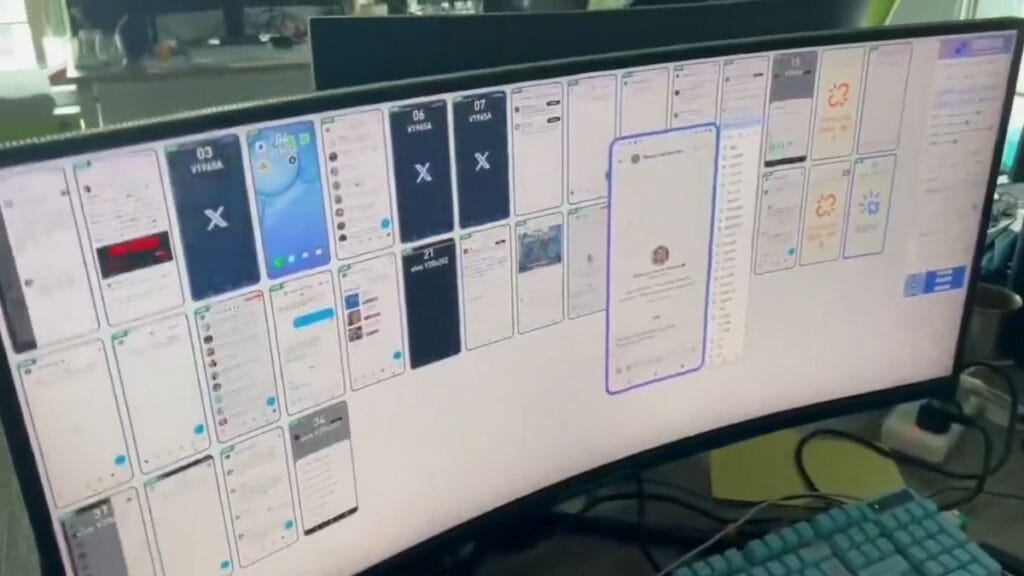Software development is entering uncharted territory. OpenAI’s newly launched Codex isn’t just another coding tool—it’s the first glimpse of what truly collaborative AI development looks like.
Unlike anything that came before it, Codex doesn’t just suggest code or complete your lines—it takes entire tasks off your plate and works on them independently while you focus elsewhere. Have you ever wished for a junior developer who could handle the routine stuff while you tackle the challenging problems? That’s essentially what Codex delivers.
Beyond Autocomplete: What Makes This AI Coding Assistant Different
The AI coding space is crowded with assistants that predict your next line or suggest functions. Codex operates on an entirely different level.
Instead of working within your editor, Codex creates dedicated cloud environments for each task you assign. These sandboxed spaces come preloaded with your code repository, allowing the AI to understand your project’s full context before making changes.
What sets Codex apart is its ability to handle complete development workflows:
- It reads and understands your codebase structure
- Creates appropriate test environments
- Makes targeted changes to solve specific problems
- Runs tests to validate its solutions
- Provides detailed logs of everything it did
- Prepares pull requests for your final approval
The result? You can delegate multiple time-consuming tasks simultaneously and keep working without interruption.
The Secret Sauce: How It Actually Works
Codex is built on a specialized version of OpenAI’s O3 model, fine-tuned specifically for software engineering tasks. It connects directly to your GitHub repositories and operates in isolated cloud containers that mirror your development environment.
To help Codex understand your specific needs, you can add an AGENTS.md file to your repository. Think of this as a README specifically written for your AI assistant—it outlines your coding conventions, testing approaches, and project structure in plain language.
When you assign a task, Codex:
- Creates an isolated sandbox with your code
- Sets up necessary dependencies based on your project
- Makes changes to solve the assigned problem
- Runs tests to verify its work
- Provides evidence of what it did through logs and test outputs
- Prepares changes for your review before anything gets merged
These tasks typically take between 1-30 minutes to complete, depending on complexity. You can monitor progress in real-time as the AI works through your code.
Real Talk: Does It Actually Deliver?
Early user feedback paints an interesting picture. Many report that “when it works, it’s magical”—particularly for backend tasks and well-structured codebases. However, the current implementation has limitations that impact its usefulness.
The most significant restriction is that Codex operates without internet access during tasks. This security measure means it can’t look up documentation or download packages, limiting its ability to work with new libraries or update dependencies.
According to OpenAI’s benchmarks, Codex outperforms their standard O3 model on coding tasks, but the improvement varies significantly depending on the metric. The system performs best on well-defined tasks in codebases with clear structure and good test coverage.
Greg Brockman of OpenAI noted something revealing: “Most of what Codex benefits from is just good software engineering practices, in terms of modular code bases with good tests.” This suggests that the more organized your code is, the better results you’ll get—which makes sense, as both humans and AI benefit from clean code structure.
What would your development workflow look like if you could assign 3-5 tasks every morning and focus on your most complex problems while the AI handles the routine work?
How Leading Teams Are Already Using It
OpenAI’s own engineering team has integrated Codex into their daily workflow, primarily using it to handle focus-breaking tasks such as:
- Writing test coverage for existing functionality
- Refactoring complex functions into cleaner code
- Creating documentation for undocumented sections
- Finding and fixing simple bugs across large codebases
- Setting up scaffolding for new features
External organizations like Temporal are using it to speed up development while keeping engineers in flow. Superhuman found an unexpected benefit: allowing product managers to make lightweight code changes without requiring engineering time, with engineers only needed for code review.
These early adopters suggest starting with parallel tasks—assigning multiple well-defined jobs at once to get the maximum efficiency boost.
Making It Work For You: Strategic Implementation
Based on early user experiences, here’s how to get the most value from AI coding assistants like Codex:
- Target routine tasks first: Start with writing tests, documentation, and simple refactoring before moving to feature development.
- Be specific in your instructions: The more detailed your task descriptions, the better the results.
- Create a comprehensive AGENTS.md file: Include information about your code structure, testing approaches, and standards.
- Maintain strong test coverage: Codex works best when it can verify its changes against existing tests.
- Use it for focus protection: Delegate the tasks that would normally interrupt your deep work on complex problems.
The most successful teams aren’t using Codex to replace programming work—they’re using it to handle the routine tasks that fragment attention and slow down progress on difficult problems.
The Big Question: What This Means For Developers
Rather than making programming skills less valuable, tools like Codex actually increase the importance of solid software engineering knowledge. As Brockman pointed out, the developers who benefit most are those who understand best practices around modular code, testing, and system design.
This hints at a future where development roles may shift more toward system architecture and design, with AI assistants handling more implementation details. Instead of writing every line of code themselves, developers might spend more time defining problems clearly and reviewing AI-generated solutions.
Does this mean fewer developer jobs? Probably not. If history is any guide, productivity-enhancing tools tend to increase the total amount of software being built rather than reducing the number of people building it. We’ll likely see smaller teams accomplishing more ambitious projects as each developer effectively gains several AI assistants.
Getting Started Today
If you’re interested in experimenting with Codex, it’s currently available to ChatGPT Pro, Enterprise, and Team users, with Plus and Edu access coming soon. The system requires connecting your GitHub account to give Codex access to your repositories.
For those wanting to try a lighter version, the codex-mini-latest model is available through the OpenAI API at $1.50 per 1M input tokens and $6 per 1M output tokens.
When you first gain access, try these starter tasks that tend to work well:
- Ask it to explain your codebase structure to a new team member
- Have it create tests for a function with poor coverage
- Assign it to find and fix simple errors across your code
- Request documentation for undocumented sections
The shift from getting AI suggestions to delegating entire tasks represents a fundamental evolution in how we build software. While we’re still in the early stages of this transition, Codex offers a fascinating preview of how human and AI programmers might collaborate in the future.
What routine coding tasks would you most like to delegate to an AI assistant? The answer might reveal where tools like Codex can add the most value to your workflow.