OpenAI’s GPT-4o image generation is here. It isn’t just another tool for creating memes or anime avatars. While these flashy use cases dominate headlines, the real value lies in solving practical, everyday challenges—from speeding up small business workflows to refining software prototypes.
By combining multimodal understanding with precise text rendering, GPT-4o bridges the gap between creative experimentation and functional utility. Here’s how professionals across industries can apply this technology today, along with technical insights to maximize its potential.
How GPT-4o Image Generation Multimodal Design Enables Unmatched Precision
Most AI image generators treat text and visuals as separate tasks. GPT-4o, however, processes them as interconnected elements. This means the model doesn’t just “draw” text—it understands how words relate to colors, layouts, and real-world context. For example:
- When you request a logo with hex code
#2A5C87, GPT-4o references design principles from its training data to ensure the color aligns with professional branding standards. - If you ask for a sales dashboard with “12% larger fonts,” it adjusts text proportionally without distorting surrounding elements.
- When you request a magnetic poetry on a fridge in a mid century home:
- Line 1: “A picture”
- Line 2: “is worth”
- Line 3: “a thousand words,”
- Line 4: “but sometimes”Large gapLine 5: “in the right place”
- Line 6: “can elevate”
- Line 7: “its meaning.
- “The man is holding the words “a few” in his right hand and “words” in his left.
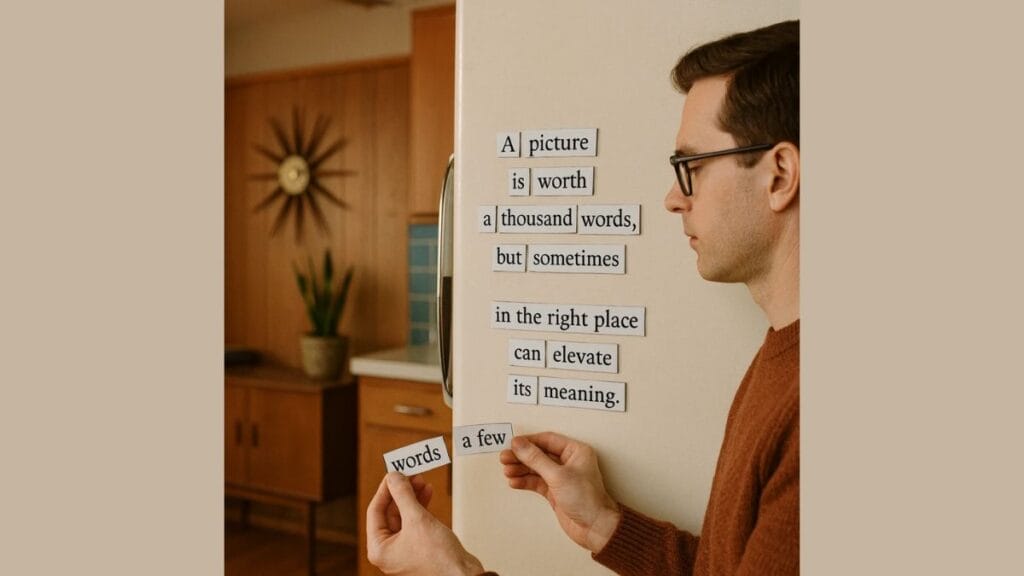
This precision stems from training on joint text-image datasets. Older models treated text as decorative shapes, leading to garbled labels or misplaced symbols. GPT-4o, however, links words to their meanings. A prompt like “Design a safety poster with a red stop sign and OSHA-compliant warnings” generates not just a visually accurate sign but also contextually appropriate warnings.
5 Overlooked Applications for Businesses and Creators
1. Rapid Branding for Small Businesses
Local businesses often lack resources for custom design work. GPT-4o lets owners generate cohesive branding materials in minutes. For instance:
- A bakery owner uploads a photo of their storefront and types: “Create a social media post for our weekend cupcake special. Use our logo’s pink (#FF9A9E) and add ‘20% Off’ in a gold sticker.”
- A freelance photographer prompts: “Design a pricing brochure with a clean grid layout, sample wedding photos, and contact info in the footer.”
- A hotelier seeking to create menu with prompt: “I’m opening a traditional concept restaurant in Marin called Haein. It focuses on Korean food cooked with organic, farm-fresh ingredients, with a rotating menu based on what’s seasonal. I want you to design an image – a menu incorporating the following menu items – lean into the traditional/rustic style while keeping it”
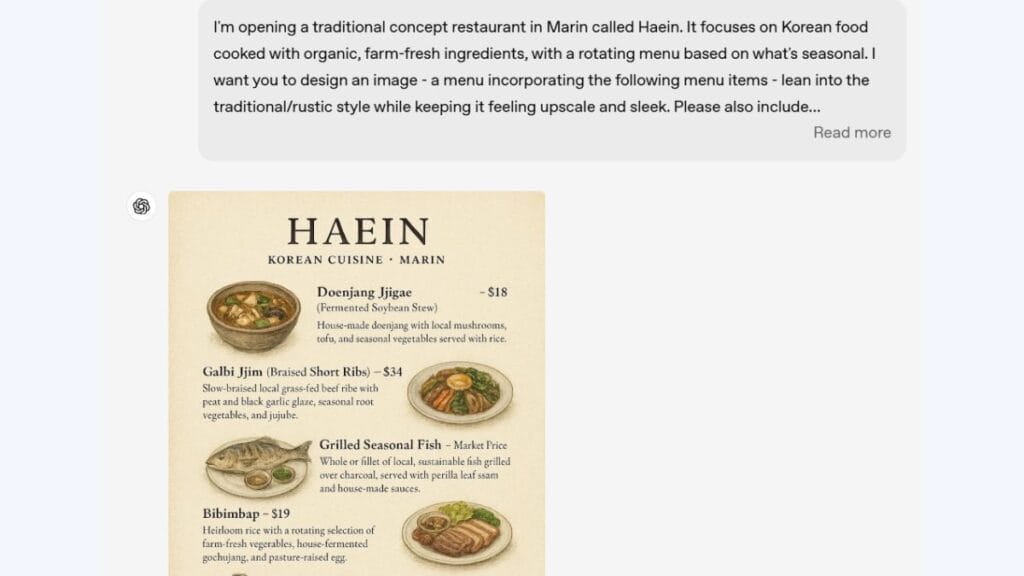
The model maintains consistency across outputs—critical for building brand recognition without a designer.
2. Product Mockups from User Feedback
Product teams can turn vague user requests into tangible visuals. Suppose beta testers ask for a fitness app with “better sleep tracking.” Instead of relying on verbal descriptions, a PM could prompt:
“Show a mobile screen with a sleep score graph (blue gradient), a moon icon in the top-right, and bedtime reminders in dark mode.”
GPT-4o generates a mockup that aligns with Material Design guidelines, which the team can refine iteratively: “Move the graph 10% higher and use a softer font.”
3. Custom Educational Materials
Teachers and trainers struggle to find visuals that match specific lesson plans. With GPT-4o:
- A biology instructor types: “Generate a cartoon of a cell with labeled mitochondria and ribosomes. Add speech bubbles explaining ATP production.”
- A corporate trainer requests: “Create an infographic comparing 2023 vs. 2024 sales data. Use bar charts and a green (#4CAF50)/red (#F44336) theme for growth/loss.”
- A school teacher asks: “Generate an infographic explaining newton’s prism experiment in great detail.”
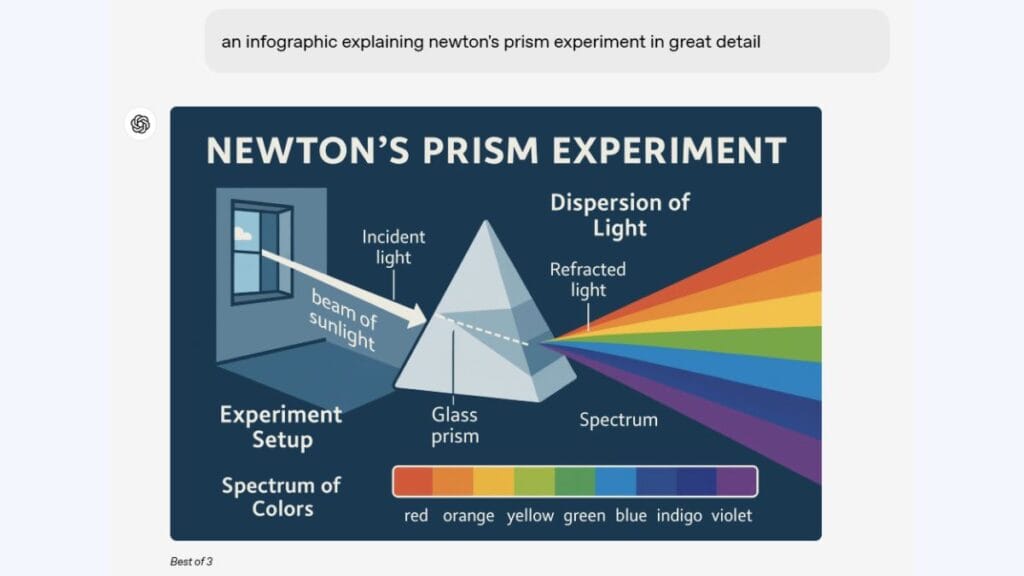
The model’s grasp of academic terminology ensures accuracy, while its style flexibility adapts to different audiences.
4. Dynamic Marketing Content
Marketers can A/B test visuals faster by tweaking prompts:
- “Make three Instagram ads for our coffee brand: one rustic (browns, wood textures), one modern (minimalist white, gold accents), and one vibrant (rainbow splashes).”
- “Resize the hero image to a 16:9 banner, then a 1:1 thumbnail, keeping the logo centered.”
GPT-4o’s ratio adjustments and color controls eliminate the need for manual resizing or editing.
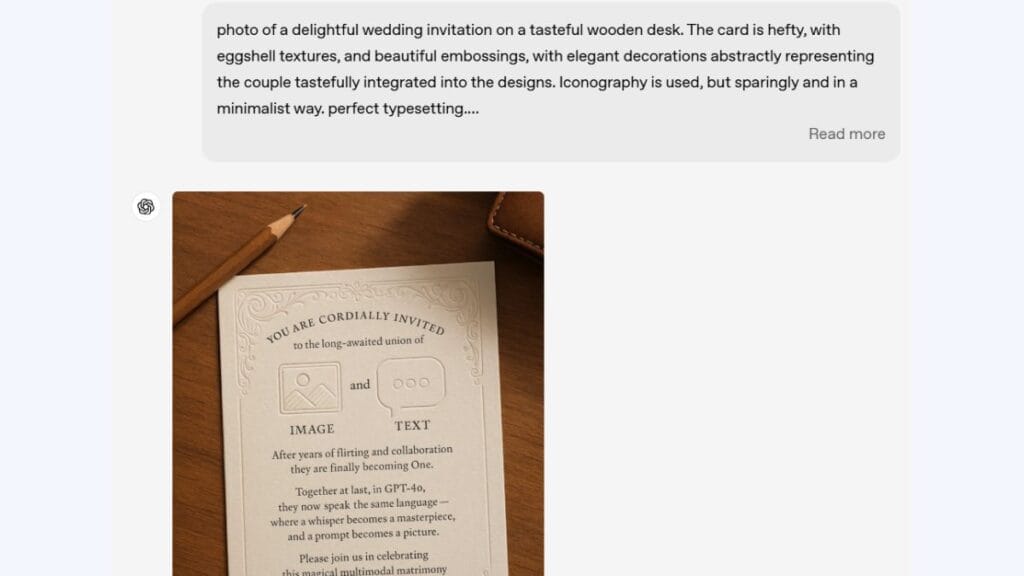
5. Legal and Architectural Drafting
Niche fields like law and architecture require precise visuals. Lawyers explaining liability cases could prompt: “Draw a simplified accident scene with two cars, road markings, and a traffic light. Add labels for ‘Point of Impact’ and ‘Skid Marks.’” Architects might use: “Generate a floor plan for a 3-bedroom house with an open kitchen, 30x40ft dimensions, and north-facing windows.”
While outputs may need professional verification, they provide a starting point that text alone cannot.
Technical Challenges and Solutions
Balancing Complexity and Latency
GPT-4o handles 10-20 objects per scene—far more than predecessors—but overly detailed prompts still risk confusion. Instead of:
“Design a park with trees, benches, and a playground,”
use structured layers:
“Background: distant oak trees. Midground: a gravel path winding left to right. Foreground: a red swing set, picnic table (brown), and a sign reading ‘No Dogs.’”
Latency (~60 seconds per image) remains a hurdle. Developers can:
- Use the API to pre-generate template variations (e.g., e-commerce product images in multiple colors).
- Cache frequently used assets (logos, icons) to reduce regeneration.
Ensuring Consistency Across Iterations
Multi-turn editing works best when users reference prior context. For example:
- “Generate a logo with a lion silhouette and ‘TechSolutions’ in bold.”
- “Make the lion 20% smaller and change the text to navy (#001F3F).”
- “Add a circuit board pattern inside the lion.”
Without clear references, the model might “forget” earlier details.
Ethical Trade-Offs: Creative Freedom vs. Safety
OpenAI’s policy emphasizes user control, but ambiguities persist. For example:
- A historian recreating a controversial flag for a documentary might trigger safety filters.
- A startup generating edgy ads could face vague “offensive content” blocks.
To navigate this:
- Test prompts early: Run risky concepts through ChatGPT first to gauge restrictions.
- Add context: Clarify intent with phrases like “For educational use” or “Satirical purpose.”
- Document use cases: If filters block valid requests, share examples with OpenAI to refine policies.
Actionable Strategies for Different Roles
Developers
- Batch-generate assets: Use the API to create 100+ product images overnight.
- Auto-caption user uploads: Combine GPT-4o with vision models to describe uploaded photos.
Designers
- Reference existing styles: Start prompts with “Like [uploaded image] but with purple (#6A1B9A) headers.”
- Export editable files: Request PNGs with transparent backgrounds for quick edits in Photoshop or Figma.
Marketing Teams
- Localize campaigns: Prompt “Adapt this banner for Spanish audiences, replacing text and using Mexico City landmarks.”
- Repurpose content: Turn a single infographic into blog visuals, social clips, and webinar slides.
Educators
- Customize for age groups: Specify “Cartoon style for ages 8–10” or “Detailed diagram for college students.”
- Generate quizzes: Ask for “A matching exercise with 5 labeled cells and 5 organelle definitions.”
Final Call to Action
GPT-4o image generation isn’t about replacing artists or designers—it’s about amplifying productivity. Whether you’re a solopreneur creating social posts or a developer building a prototype, start experimenting today. Share your successes and roadblocks in the comments: What unique problem did you solve? How did you tweak prompts to get better results? Your insights could inspire others to push this technology further.

