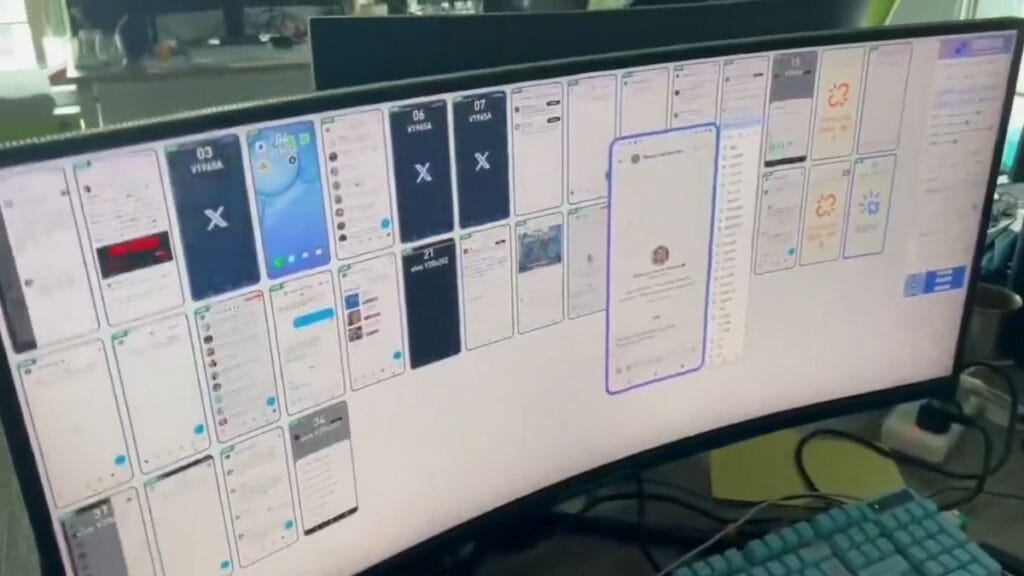Google recently upgraded Firebase Studio with Gemini 2.5 Pro capabilities, turning what was once an unimpressive tool into a serious contender in the no-code app development space. This free platform now creates functional web applications from simple text prompts, often producing better results than paid alternatives like Bolt.new and Lovable.
The key improvement comes from switching from the limited Gemini Flash to the more capable Gemini 2.5 Pro for code generation. This upgrade enables Firebase Studio to handle complex coding tasks with remarkable accuracy, creating apps that not only look good but actually work as intended.
How Firebase Studio Stands Out From Competitors
While several AI-powered app builders exist on the market, Firebase Studio offers unique advantages that make it worth considering for your next project:
- It produces a detailed blueprint before building, giving you a chance to review and approve the concept
- The generated apps include working data management capabilities, not just static interfaces
- Apps can leverage Gemini API for dynamic content generation
- All this comes at zero cost, unlike competitors that require paid subscriptions
When comparing identical prompts across platforms, Firebase Studio consistently delivers more functional results. For example, the same financial dashboard prompt produced three different outcomes:
- Firebase Studio created a working app that allowed adding real transactions and calculated totals automatically
- Bolt.new built a nice-looking interface filled with dummy data that couldn’t be modified
- Lovable delivered an incomplete product with placeholders for future functionality
This performance gap demonstrates how Firebase Studio has evolved from a mediocre tool to a market leader almost overnight.
Getting Started With Firebase Studio
To build your first app in Firebase Studio, visit firebase.studio and follow these steps:
- Create a free workspace (you get 10 on the free plan)
- Generate a Gemini API key from aistudio.google.com if prompted
- Craft a detailed prompt describing your app idea and desired color scheme
- Review the blueprint Firebase Studio presents
- Click “Prototype this app” to generate the working application
The entire process takes just minutes, allowing you to quickly iterate through ideas without writing a single line of code. This speed makes it perfect for testing concepts before committing to full development.
Best Practices For Effective App Creation
The quality of your prompt directly affects the quality of your app. Based on testing, here are some tips for getting the best results:
- Be specific about functionality – explain exactly what your app should do
- Mention UI preferences like color schemes
- Keep initial apps focused on core functionality rather than complex features
- Use examples to clarify your vision when possible
Remember that while Firebase Studio can generate impressive results, it works best when creating focused tools rather than complex multi-feature applications. Start simple and expand as needed.
Technical Limitations To Watch For
Despite its strengths, Firebase Studio has some limitations you should be aware of:
- The AI may generate fake data when specific information isn’t provided
- Complex user authentication systems require additional configuration
- Free workspaces are limited to 10 projects
- Some advanced features may require manual code editing
The most significant concern is data validity. The video creator specifically warns against trusting AI-generated data for business tools. When building applications that require accurate information, plan to connect your own data sources rather than relying on what Firebase Studio generates.
Real-World Use Cases
This technology opens possibilities for many practical applications:
Internal Training Tools
Create interactive training applications for team members without hiring developers. The example in the video showed a backlink evaluation quiz that could help train new SEO team members to recognize valuable links.
Client-Facing Calculators
Build tools like the tip calculator or ROI estimator that provide value to clients while showcasing your expertise. These tools can serve as interactive lead magnets on your website.
Proof-of-Concept Apps
Test business ideas quickly by creating functional prototypes before investing in full development. This approach reduces risk and allows for rapid iteration.
Personal Productivity Tools
Develop custom applications tailored to your specific workflow needs, from expense trackers to project management tools.
The Future Of AI-Assisted Development
The rapid improvement in Firebase Studio signals a broader trend in application development. As AI code generation becomes more capable, the barrier between idea and implementation continues to shrink.
For developers, this shift means focusing more on unique problems and less on implementation details. For businesses, it means faster deployment of custom solutions at lower costs. And for entrepreneurs, it creates opportunities to test ideas that previously would have been too expensive to prototype.
Firebase Studio represents an early example of how AI can transform the development process, making it accessible to people regardless of technical background. As these tools continue to improve, we can expect even more sophisticated applications from increasingly simple prompts.
Try It Yourself
The best way to understand Firebase Studio’s capabilities is to experiment with it directly. The platform is free to use and requires minimal setup. Start with a simple idea – perhaps a tool you wish existed for your own work – and see what Firebase Studio can create.
Remember to approach AI-generated code with appropriate expectations. While the results can be impressive, you may need to make adjustments for production use. Consider Firebase Studio a powerful starting point rather than a complete replacement for traditional development.
Visit firebase.studio today and start building your ideas into reality without writing a single line of code. The next great app might be just a prompt away.