AI search tools have quickly become go-to resources for finding information online. But with multiple options available, each with its own strengths, how do you know which one to use? I spent time testing Claude, ChatGPT, Perplexity, and Gemini across common search tasks to help you make better choices based on your needs.
How AI Search Tools Process Information Differently
The way these tools present information tells us a lot about how they work behind the scenes. After testing them with the same questions, clear patterns emerged:
Claude tends to craft narrative responses that flow like an essay. This suggests its algorithm excels at connecting ideas across sources and building coherent stories from multiple pieces of information.
Perplexity favors organized, numbered lists with direct source links. This approach makes it feel more like an enhanced search engine that values transparency in showing where facts come from.
ChatGPT often provides concise answers that may require follow-up questions. Its brevity points to an algorithm that tries to identify core information without extra details.
Gemini leans toward bullet points and visual elements, showing Google’s focus on quick information scanning and visual data presentation.
Best Uses for Each AI Search Tool
Based on my tests asking about NASA missions, population statistics, local events, weather forecasts, and movie reviews, here’s when you might want to use each tool:
When to Use Claude
Claude works best when you need a complete picture that connects many pieces of information. It shines at tasks like:
- Forming an opinion about products based on reviews
- Getting context about complex topics like scientific research
- Understanding different views on a subject
Claude stood out in my tests when asked to summarize movie critics’ reviews. It presented a cohesive narrative that captured the overall sentiment while weaving in specific critical points.

When to Use Perplexity
Perplexity is your best bet when fact-checking and source verification matter. It works well for:
- Research that requires citing sources
- Checking multiple perspectives on news events
- Finding specific facts you might want to confirm later
When I asked about NASA’s upcoming missions, Perplexity provided a clear numbered list with citation links for each point, making it easy to verify information.
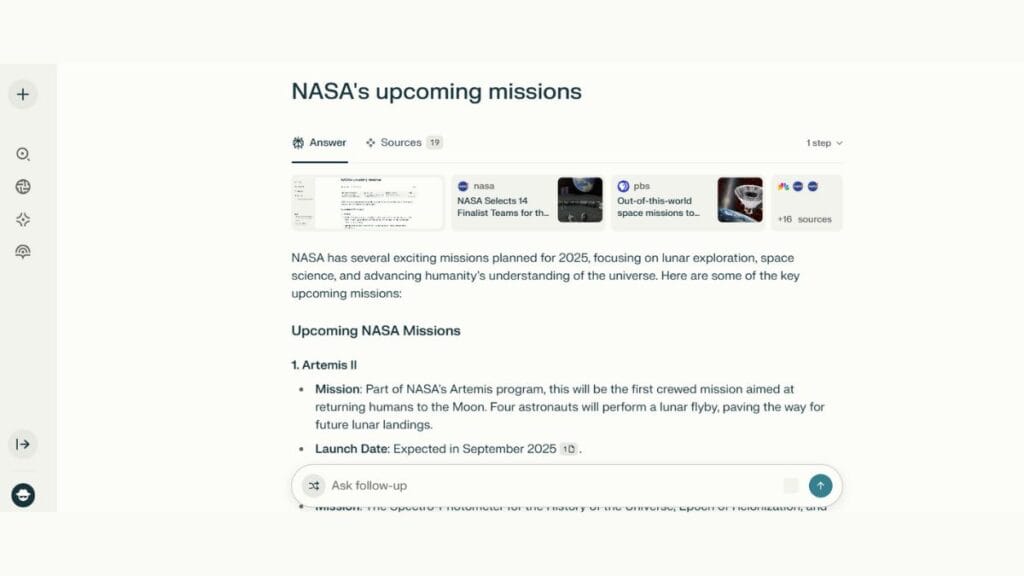
When to Use ChatGPT
ChatGPT works well for quick, to-the-point answers and situations where you plan to ask follow-up questions:
- Getting basic facts without extra detail
- Starting a conversation you’ll refine with more questions
- Finding specific local information like events
Despite its usual brevity, ChatGPT surprised me by providing the most practical list of events happening in Vancouver, complete with times, locations, and even thumbnail images.
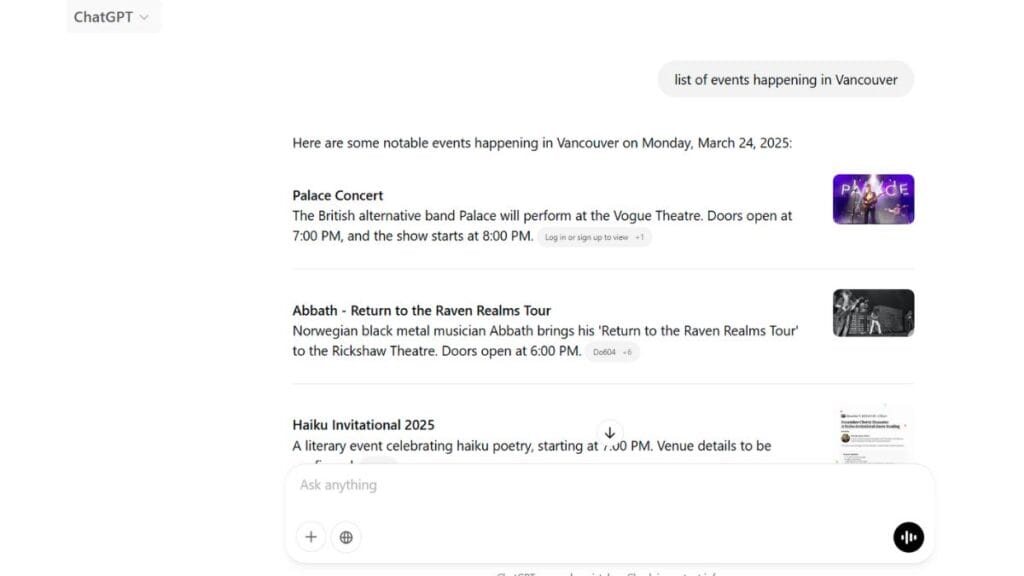
When to Use Gemini
Gemini stands out when visual information matters:
- Checking weather forecasts with visual elements
- Getting quick visual summaries of data
- Finding practical next steps
Gemini’s weather forecast for Tokyo was presented as a helpful graphic that showed temperature trends and sky conditions at a glance.
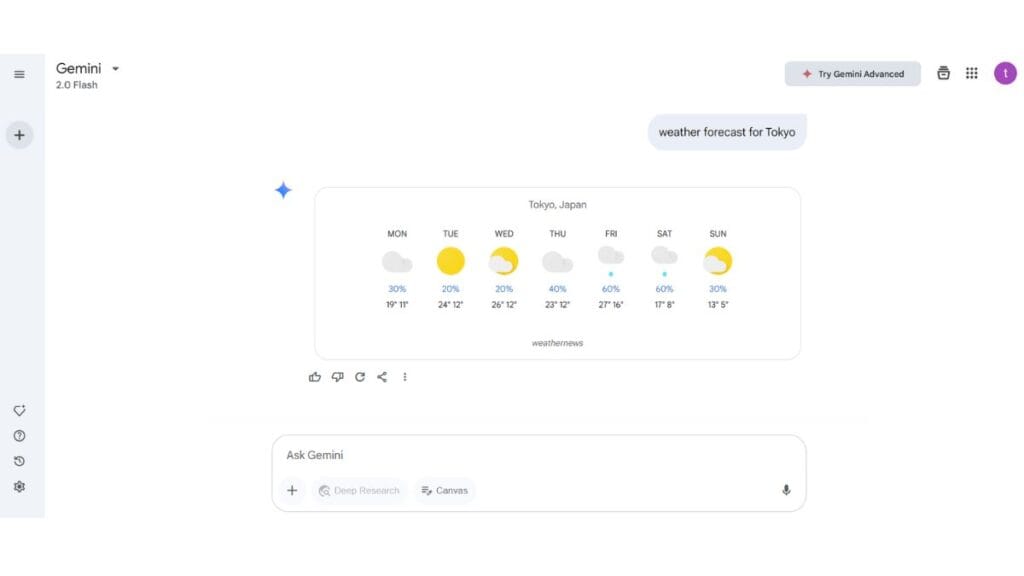
The Technical Edge: How Each Tool Handles Information
The differences between these tools stem from how they process and prioritize information:
Information density vs. readability: Claude packs more information into its responses but requires more reading. Perplexity and Gemini break information into scannable chunks but might miss connections between facts.
Source handling: Perplexity directly shows sources, while Claude seems to process and reshape information from sources into original text. This explains why Claude often sounds more coherent but offers fewer citations.
Real-time data presentation: Gemini’s visual approach to weather data suggests it has better integration with structured data feeds, while ChatGPT’s event listings show strength in extracting specific details from websites.
How to Choose the Right Tool for Your Query
After testing these tools, I found that the best choice depends on what you’re asking:
- For “what’s happening” questions (events, news): ChatGPT showed surprising strength with local events, while Perplexity worked well for current news.
- For “tell me about” questions (background, context): Claude’s narrative style made it the clear winner for topics that need depth and context.
- For “show me data” questions (weather, statistics): Gemini’s visual presentation made data more accessible, especially for weather information.
- For research-based questions: Perplexity’s direct source links make fact-checking easier.
Making AI Search Work Better for You
Regardless of which tool you choose, these tips will help you get better results:
- Be specific about the format you want (list, summary, comparison)
- Mention the time frame if it matters (“events this weekend” not just “events”)
- Ask for the level of detail you need (“brief overview” or “detailed analysis”)
- Request sources if you plan to verify information later
What This Means for Regular Search Engines
These AI search tools represent a shift in how we find information online. While traditional search engines like Google return a list of links for you to explore, these new tools try to give you the answer directly.
This approach saves time but raises questions about trust and verification. This explains why Perplexity focuses so heavily on showing sources, trying to bridge the gap between old and new search methods.
Try Them Yourself
The best way to find your preferred AI search tool is to try them with your own questions. Each has free options, though Claude’s search feature requires a $20 monthly subscription.
Based on my testing, I recommend starting with:
- Claude for complex topics requiring depth
- Perplexity for research requiring sources
- ChatGPT for straightforward questions and local information
- Gemini for visual data and weather
What matters most is which tool’s response style matches how you prefer to receive information. Do you want a story, a list, a brief answer, or a visual? Your preference will likely guide your choice more than small differences in accuracy.
Think about how you’ll use these search tools in your daily life or work. The best AI search assistant is the one that fits your specific needs and communication style.


