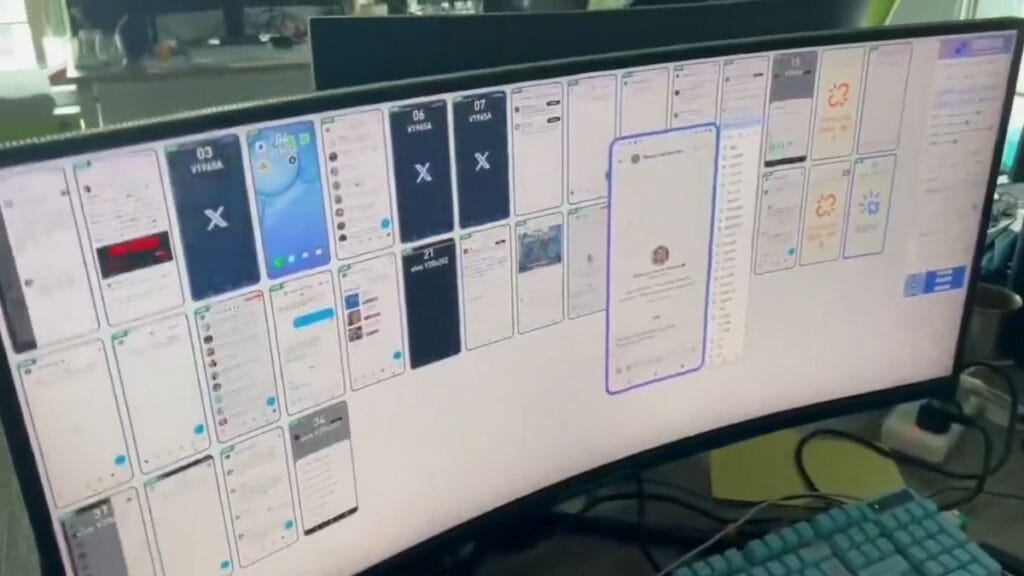What Sets GenSpark Apart From Other AI Tools
In the busy world of AI tools, GenSpark stands out with its new update that turns it into what many call a “super agent.” Unlike most AI tools that do just one task well, GenSpark works like a full virtual staff member who can handle many jobs at once.
The latest update adds AI sheets, a feature that makes lead generation much faster than old ways. This tool can find leads, gather their info, and even write notes for your first message to them. It saves hours of work that used to need a human touch.
But that’s not all GenSpark can do. It also builds apps, makes games, creates slides, and even makes phone calls. This wide range of skills makes it worth a look for any small business owner or tech pro who wants to spend less time on grunt work.
How The New AI Sheets Feature Works
The new AI sheets feature works much like a smart Excel file with AI built in. You simply tell it what kind of leads you want, and it goes to work. It can search the web for leads that match what you need, then fill in all the key details about them.
For instance, if you ask for a list of small to mid-sized SEO firms, it will find them and add their names, where they’re based, what they do, how big they are, and their social media links. You can watch it work in real time, which means you can check its work and fix any wrong turns it might take.
One of the best parts is that you can ask it to add notes for each lead based on what it finds about them. These notes help you start talks with leads in a way that shows you know their business, which tends to get more answers than cold form emails.
The speed is what stands out most. What might take a person hours to do by hand takes just a few minutes with GenSpark’s AI sheets. And while it works, you can start a new task in a new tab, so you’re not stuck just watching it work.
Making Pro-Level Slides Without a Designer
Another key feature in the new update is the slides tool, which lets you make high-end slide decks in minutes. This tool is great for those who need to make decks for clients, team talks, or sales calls but don’t have time or cash to hire a slide pro.
You can ask GenSpark to make a slide deck about any topic, and it will search the web for the most new info, stats, and pics to use. It can also add your brand’s look and feel, with your firm’s name, logo, and brand colors.
For small firms or lone pros who want to look sharp but can’t spend big on design, this tool is a huge help. The slides look clean and pro, not like they were made by a bot. And since it pulls from the web, the facts in your deck will be fresh.
Most of all, the saved time is huge. What might take hours to make by hand—finding facts, making charts, finding pics, and so on—takes just a few minutes. This means you can spend more time on the parts of your work that need your brain the most.
The Phone Call Feature That Could Change How We Book Meetings
Not talked about as much but just as cool is GenSpark’s skill to make real phone calls. Yes, it can dial a real phone and talk to the person who picks up. This might sound like sci-fi, but it works now and could help with tasks like:
- Setting up client calls
- Checking to see if stores have items in stock
- Booking tables at food spots
- First calls to leads to see if they want more info
The tool keeps a full log of what was said, so you can check how the talk went and what was set up. This might be the first peek at how we’ll all work with AI in the near term—not as a tool we type to, but as a team mate who can make calls and set things up for us.
Real Uses for These New Tools
Let’s think about how real teams might use these new skills. A small SEO firm could use AI sheets to find new firms to team up with. They could then use the slides tool to make a deck that shows what they can do, with real case facts and stats. Then, they could use the phone tool to set up first calls.
What might have been a full day’s work for a sales team now takes an hour or so. This shift in how fast we can work is the real change here.
For pros who write, the fast slide decks mean you can pitch more work to new firms. For web pros, the built apps and games add new things you can sell to your own clients. And for small firm heads, the whole suite means you can take on tasks that used to need a full team.
The Shift From AI Tools to AI Staff
What we see with this GenSpark update is part of a big shift in the AI world. We’re now at the point where AI is less about apps that do one thing well and more about bots that act like a full staff.
For small firms and lone pros, this is great news. Tasks that used to need a team of three or four can now be done by one smart pro with the right AI help. Think of all the small tasks that eat your day—finding leads, making decks, setting up calls. Now, a lot of that can be passed off to these new AI tools.
But this also means we need to think in new ways. The best pros won’t just know how to use these tools—they’ll know when to use them and how to check their work. The skill will be in how you steer the AI, not just in what you can do on your own.
What This Means for You and Your Work
So how might you use GenSpark in your day-to-day work? Here are some ways to think about it:
If you sell to other firms, the AI sheets tool can help you find leads much more fast. The slides tool can help you make case decks that show what you can do. And the phone tool can help you set up first talks.
If you help firms with their web or app needs, you can use GenSpark to build small apps, games, or tools that add to what you can sell. This means more cash for the same work time.
If you run a small firm, think of GenSpark as a way to look and act like a much bigger shop. You can now make the kind of slick decks and do the kind of wide lead search that used to need a full team.
If you want to try these tools for lead gen, start with a small test first. Ask for 10-15 leads in a field you know well, so you can check if the tool got it right. Then move on to bigger lists once you trust it.
For slide decks, start with a deck for an in-house talk, not a big client pitch. This lets you test the tool’s work with less risk. Once you see what it can do, you can use it for more key talks.
And for the phone tool, try it with a test call to your own phone first. This lets you see how it sounds and acts on a call where it doesn’t much matter how it goes.
How Will You Use These New AI Skills?
As AI tools like GenSpark grow more skilled, the gap grows—not just in what we can do, but in how fast we can do it. Those who learn to work well with these tools will get much more done than those who don’t.
So try one small task with GenSpark and see how it goes. Find 10 leads, make one deck, or test one call. You might find that what used to take you half a day now takes half an hour.
What could you do with that free time? What parts of your work could you give more time to? What new things could you try if the old grunt work took less time?
These are the big asks we should think on as tools like GenSpark get more skilled. The firms and pros who use these tools best will have more time to think, try new things, and grow. Will you be one of them?
Try out the new GenSpark AI super agent and see how much time you can save on tasks that used to eat your day. Then use that time to push your work to new heights.