The rush to adopt AI tools has left many tech professionals facing a new challenge: which AI assistant actually fits their needs? While most users default to ChatGPT, the AI landscape now offers specialized tools that might better serve your specific requirements. This guide cuts through marketing claims to help you match your workflow with the right AI partner.
Speed vs Depth: When Time Matters Most
Different AI models handle processing time very differently. For quick answers and tight deadlines, Mistral stands out with response speeds that outpace most competitors. It delivers GPT-4.0 level output quality but processes requests in seconds rather than the longer waits common with other advanced models.
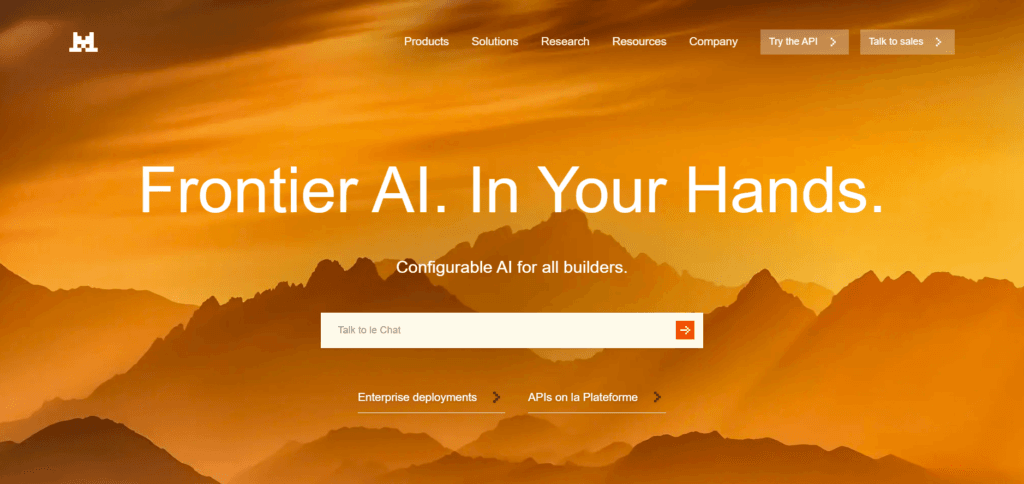
For teams working on tight production schedules, this speed advantage can translate to real productivity gains. A content team at a digital marketing agency can switch to Mistral for first drafts and cut their content production time by nearly 30% while maintaining quality standards.
Speed comes with tradeoffs, however. Mistral requires users to explicitly call features by name rather than presenting them contextually. You must type “use canvas” to access editing tools rather than having them appear automatically when needed.
Research Capabilities: When Facts Matter Most
Research tasks demand different strengths than creative work. Perplexity AI has carved out a niche as a research specialist that rivals ChatGPT’s deep research function without the premium price tag.
What sets Perplexity apart is its transparent sourcing. Unlike other AI tools that hide sources in footnotes or omit them entirely, Perplexity displays reference links prominently at the top of responses. This makes fact-checking and citation much easier for academic users and journalists.
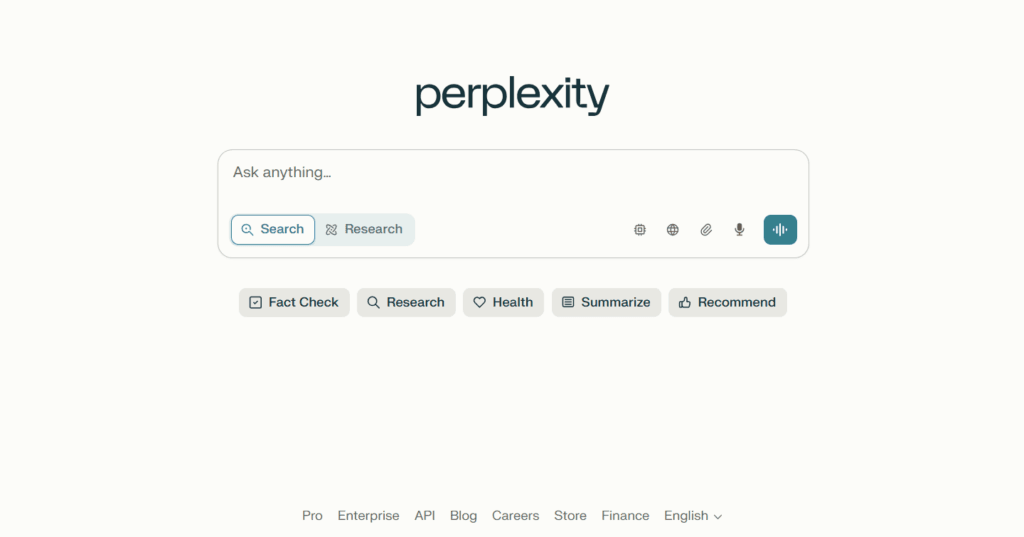
The “Focus” feature further enhances research by letting users target specific types of sources:
- Academic focus prioritizes peer-reviewed articles
- Video focus pulls from video content
- Social focus monitors trends and discussions
- Math focus specializes in computational answers
- Writing focus emphasizes style and structure
This targeted approach yields more relevant results than general-purpose AIs when working with specialized subject matter.
Context Window Size: The Memory Factor
For complex projects that require the AI to remember large amounts of information, context window size becomes crucial. Gemini 2.5 Pro currently leads with a massive context window of 1 million tokens, soon to double according to Google’s roadmap.
This expanded memory enables tasks impossible in other systems. An architectural firm recently used Gemini to analyze entire building code documents alongside client requirements to identify compliance issues early in the design process. The AI maintained consistency across hundreds of pages of technical documentation without losing track of earlier references.

Context window advantages show up in tasks like:
- Long document analysis
- Complex, multi-step projects
- Detailed planning sessions
- Research synthesis across multiple sources
For users who regularly work with large datasets or lengthy documents, context window size should be a primary selection factor.
Multimodal Capabilities: Beyond Text
AI tools now process multiple media types with varying degrees of skill. Gemini stands out for handling the widest range of inputs, accepting files, images, audio, and even video content.
This multimodal advantage shows up clearly in its code execution abilities. While ChatGPT requires plugins to run code, Gemini can execute and test code directly within the interface. A web development team recently used this feature to debug a simple game in real time, making changes and testing results without switching between applications.
Meta AI offers a different multimodal strength with its seamless image generation within documents. When creating illustrated content, users can highlight any word, tap “imagine,” and instantly generate four image options that fit that exact context within the document.
File Handling: Working With Your Data
For business users who need to work with existing documents and data, file handling capabilities vary widely between platforms. Claude excels at maintaining context when analyzing multiple documents together, while Mistral offers a simple library system to organize files within chats for easy reference.

DeepSeek stands out for local data processing. Since it runs on your own hardware, sensitive information never leaves your system. This makes it ideal for financial analysts, healthcare professionals, and others handling confidential information.
Picking The Right Tool
The most efficient approach might be using multiple AI tools for different tasks rather than trying to find one perfect solution. Consider this workflow:
- Use Perplexity for initial research and sourcing
- Draft in Claude for thoughtful, structured content
- Edit and refine in Meta AI’s canvas for visual elements
- Analyze data securely with DeepSeek
- Check final work with ChatGPT for a different perspective
This multi-tool approach lets you leverage each AI’s strengths while avoiding their limitations.
For teams standardizing on a single platform, Grock offers a balanced option that handles most tasks well without excelling in any particular area. Its reasoning capabilities match GPT-3.5 while operating faster, and its image generation maintains consistency during edits better than some premium options.
As you evaluate these tools for your specific needs, focus on the core functions your work demands rather than the longest feature list. The right AI isn’t the one with the most capabilities—it’s the one that best handles your most common and critical tasks.
Try setting up test cases that match your actual workflows rather than generic prompts. This hands-on comparison will reveal which AI truly enhances your productivity rather than simply adding another tool to manage.


